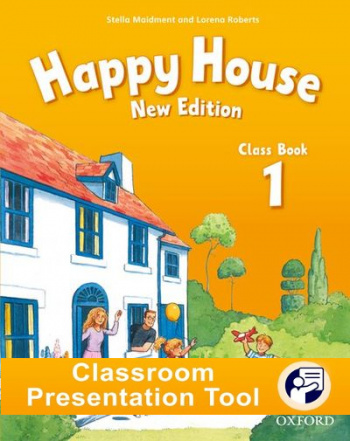Happy House New Edition 1 Class Book Classroom Presentation Tool
| ISBN(EAN) | 9780194760683 |
| Издатель |
Oxford University Press
(сайт издательства) |
| Автор | Roberts Lorena, Stella Maidment |
| Язык | Английский |
| Серия | Happy Series New edition |
| Уровень | 1 |
| Издание | Second Edition |
| Возрастные ограничения | 0+ |
| Рекомендуемый возраст | 5+ |
| Формат | Цифровой формат |
| Носитель | Код доступа |
| Тип продукта | Инструмент для презентаций в классе |
| Год издания | 2009 |
| Рейтинг | 4.6 |
One of the world’s most successful primary courses, the Happy Series is a six-level course that’s perfectly in step with your students’ development.
Deliver heads-up lessons by bringing easy-to-use digital features to the front of the classroom.
Capture students' attention with activities that fill the screen so that everyone can participate, even large classes. Play audio and video from the page.
Feel confident teaching with technology and use the Classroom Presentation Tool offline or online, from your computer or tablet. Take it with you to plan your lessons wherever you are, save your web links and notes onto the page and update across your tablet and computer, all with one account.
Deliver heads-up lessons by bringing easy-to-use digital features to the front of the classroom.
Capture students' attention with activities that fill the screen so that everyone can participate, even large classes. Play audio and video from the page.
Feel confident teaching with technology and use the Classroom Presentation Tool offline or online, from your computer or tablet. Take it with you to plan your lessons wherever you are, save your web links and notes onto the page and update across your tablet and computer, all with one account.
- Show the Class Book on screen during lessons.
- Play audio and video from the page.
- Launch activities in full-screen mode to focus your students' attention on a single activity.
- Look-up words on-screen with the built-in Oxford dictionary.
- Slow down or speed up the audio to adapt lessons to your students' listening level.
- Record your students speaking and compare their voices to the course audio.
- Plan your lessons wherever you are. Add text or audio notes to a page, save your web links, then open them in class.
- Use a range of pen and highlighter tools to annotate the page.
- Комментарии
Загрузка комментариев...